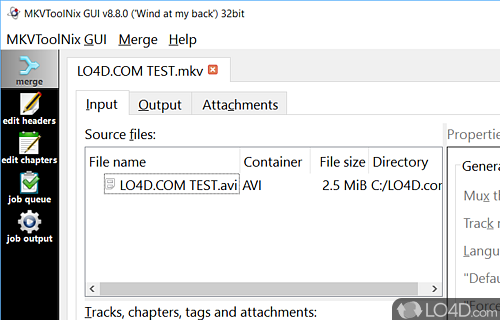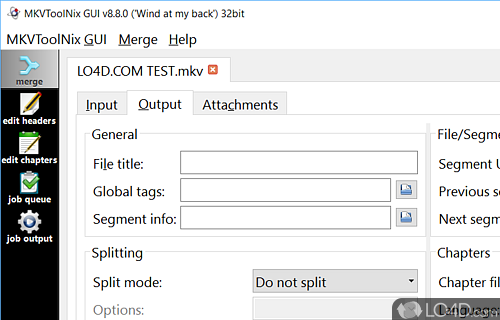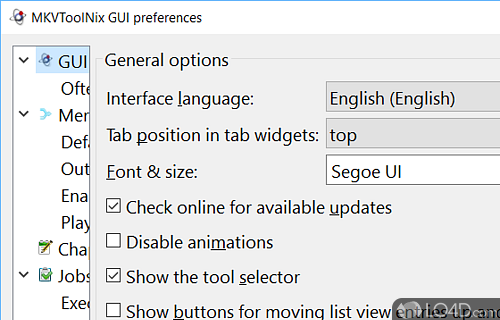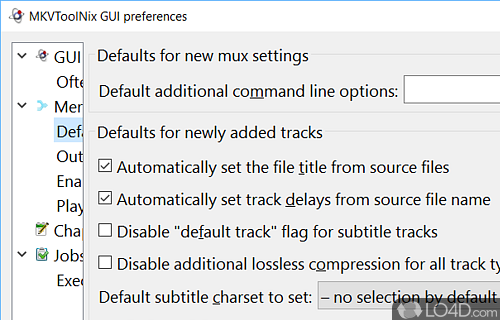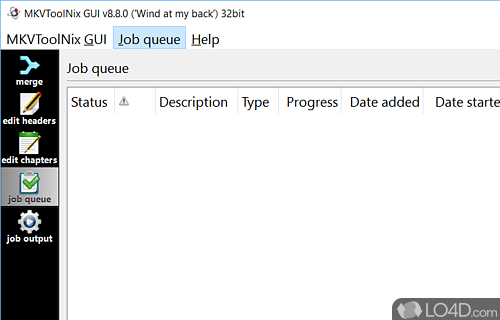Tools to create, alter and inspect Matroska files.
MKVToolnix Portable is a totally free video conversion utility which provides user the ability to create and edit MKV files, also known as Matroska Video files.
As this application is a portable one, you are not required to install it on your PC. You can run it directly after downloading it or save it on a USB stick or portable hard drive and run it from there.
MKV files have become the new AVIs on the Internet and every single day, you're likely to come across more of them as the format is adopted across the please. Though some media players still have issues with MKV files, MKVToolnix Portable can help you make them more compatible.
This video converter application supports a long list of different media formats with the most popular being AVI, WMV, OGG, SRT, MP3, MP4 and even Real Media files.
MKVToolnix Portable is a fully-featured video converter application which is excellent for both novice and advanced users wishing to convert even a large quantity of video files at a time, facilitated by its batch video converter functionality.
Features of MKVToolnix Portable
- Attachments: Add attachments to MKV files.
- Audio Encoding: Change the encoding of audio tracks.
- Chapters: Create and modify chapter information.
- Command Line: Execute tasks using command line interface.
- Configurable: Customize output settings and preferences.
- Editing: Change track order, add/remove tracks and modify properties.
- Extracting: Extract audio, video, subtitle tracks from MKV files.
- GUI: Graphical user interface for easy task execution.
- Global Tags: Add global tags to MKV files.
- Merging: Merge multiple multimedia files into one.
- Quality Control: Configure quality control settings.
- Splitting: Split large files into smaller parts.
- Subtitle Support: Add and modify subtitles in various formats.
- Video Encoding: Change the encoding of video tracks.
Compatibility and License
MKVToolnix Portable is a free application released under the GPLv3 license on Windows from media converter software. With software released under the open source GPLv3 license, anybody can download, install, run and distribute the software with little in terms of restrictions. The latest version we have is 87.0.0 and is available to download here.
Bunkus accepts donations for the continued development of this free software.
What version of Windows can MKVToolnix Portable run on?
MKVToolnix Portable can be used on a computer running Windows 11 or Windows 10. Previous versions of the OS shouldn't be a problem with Windows 8 and Windows 7 having been tested. It comes in both 32-bit and 64-bit downloads.
Filed under:
- MKVToolnix Portable Download
- Free Media Converter Software
- Open source and GPL software
- Portable Software
- Matroska Inspection Software
- 64-bit downloads